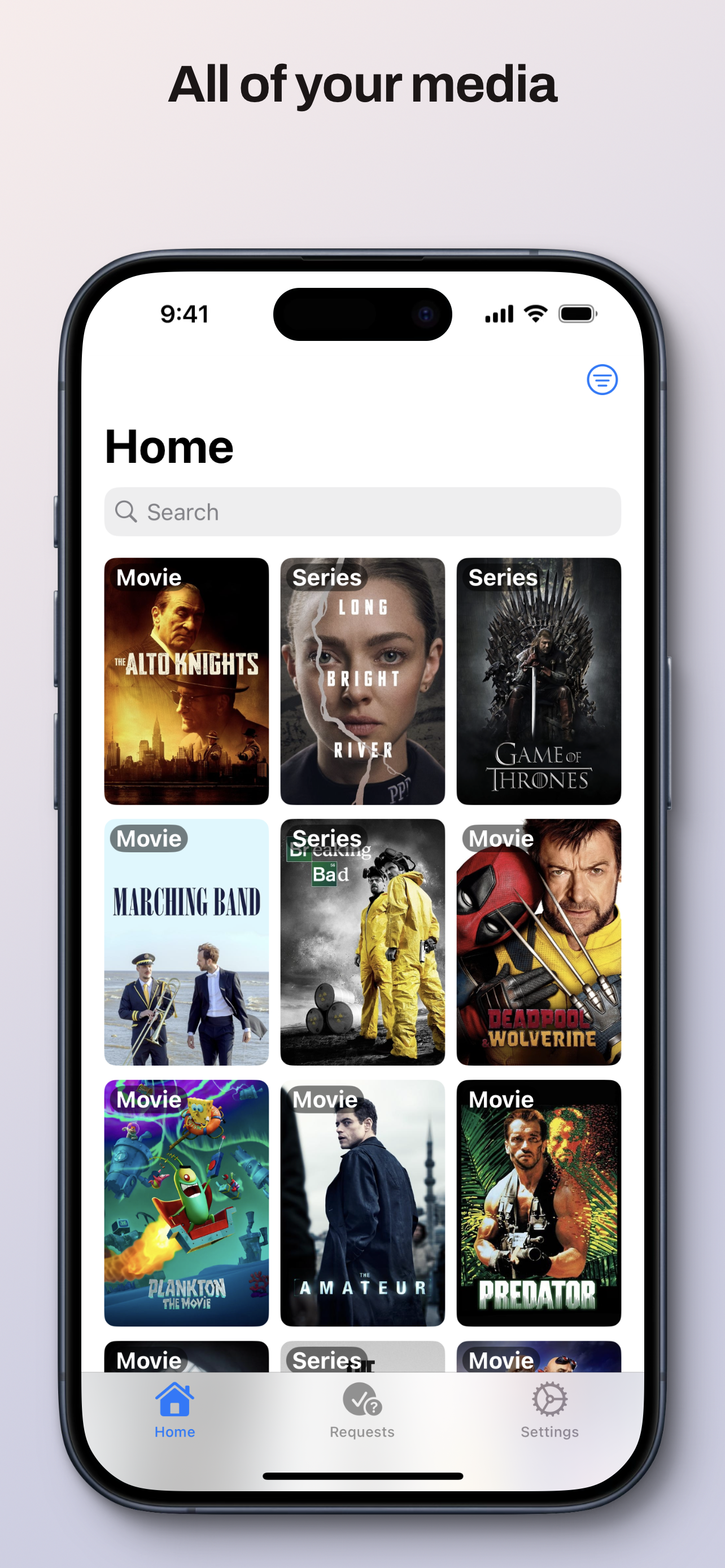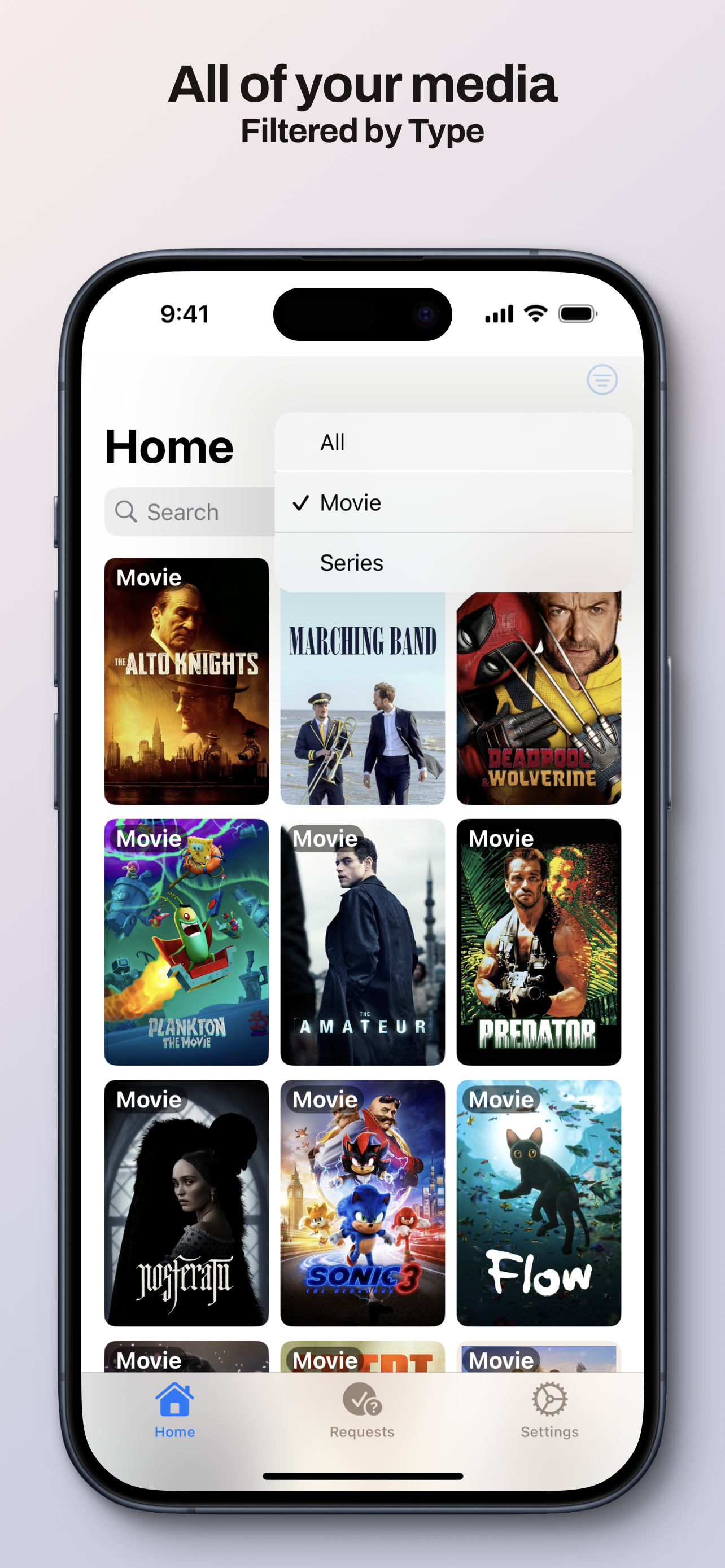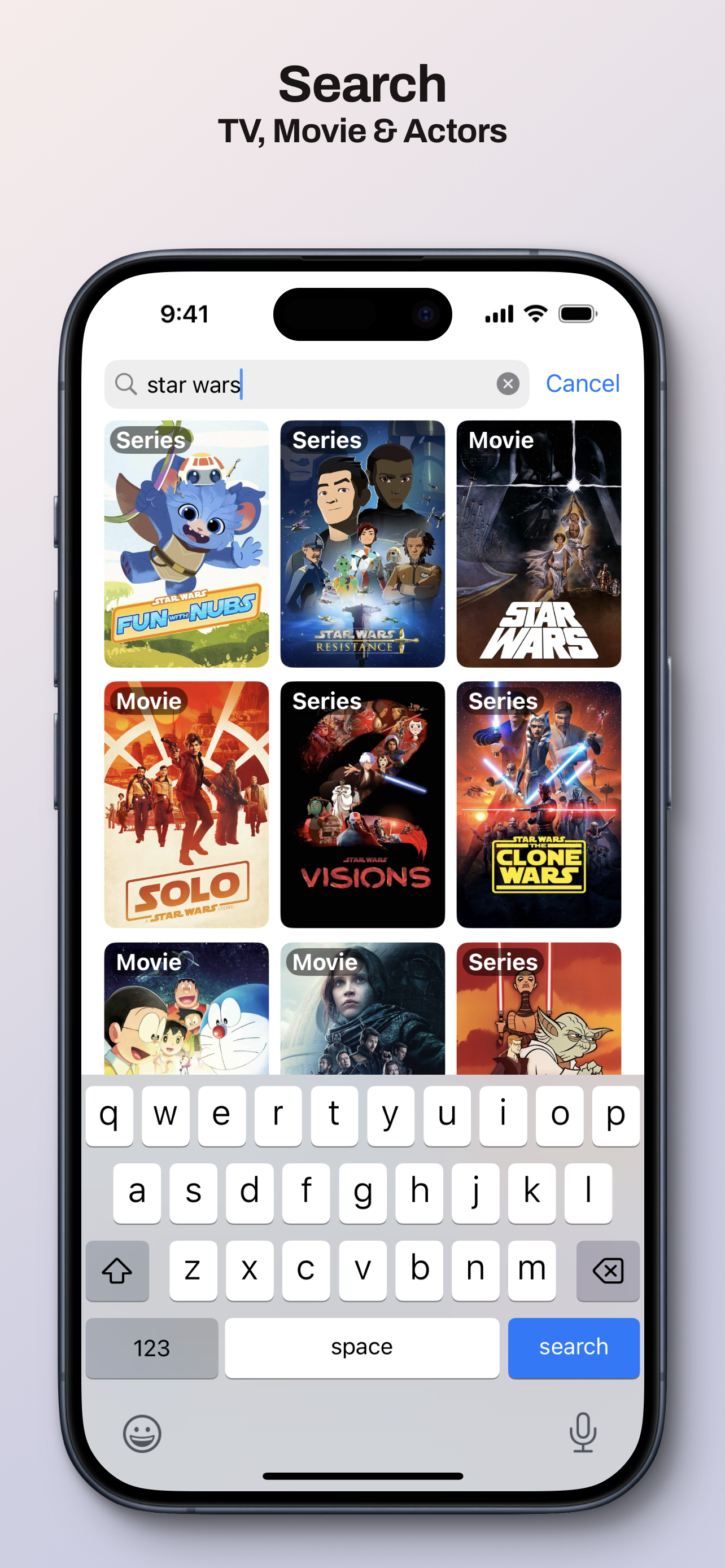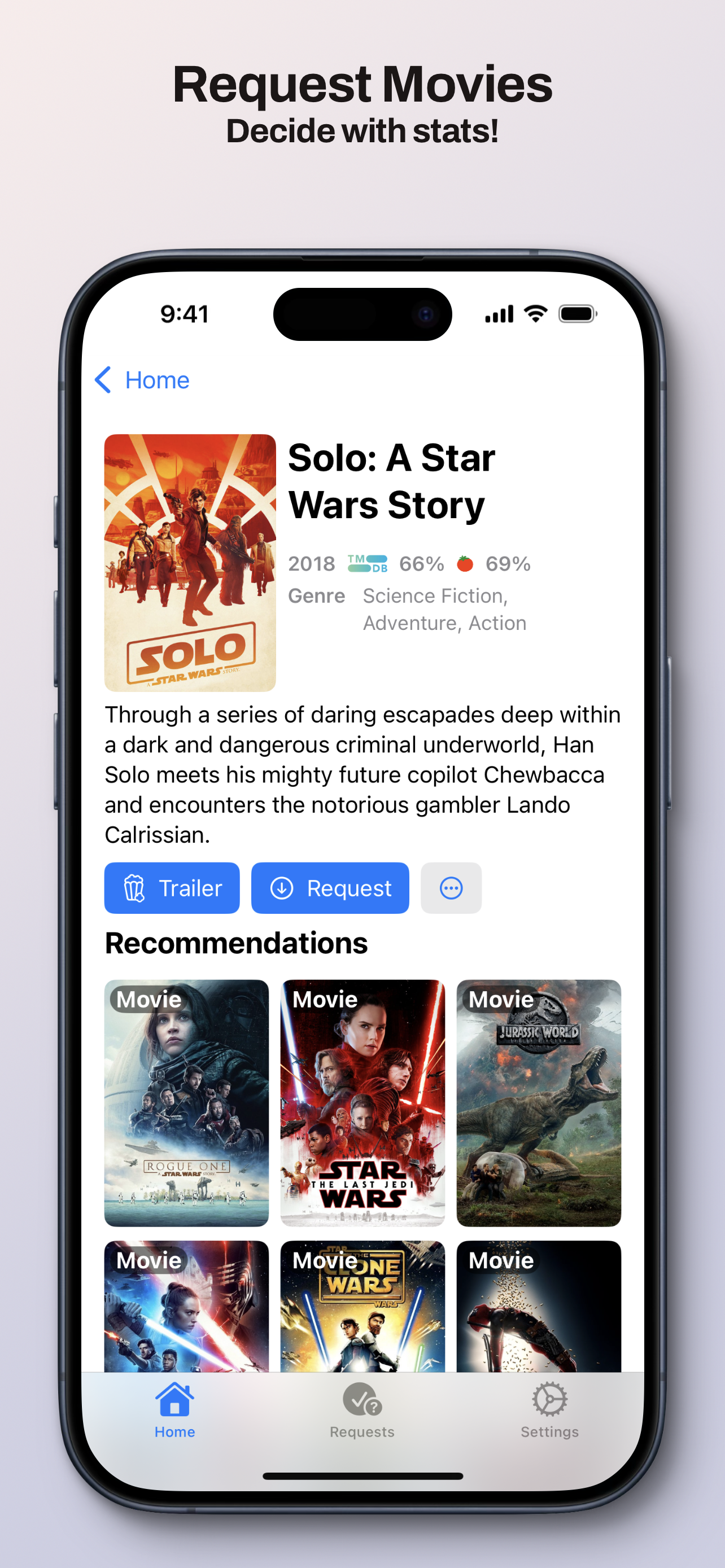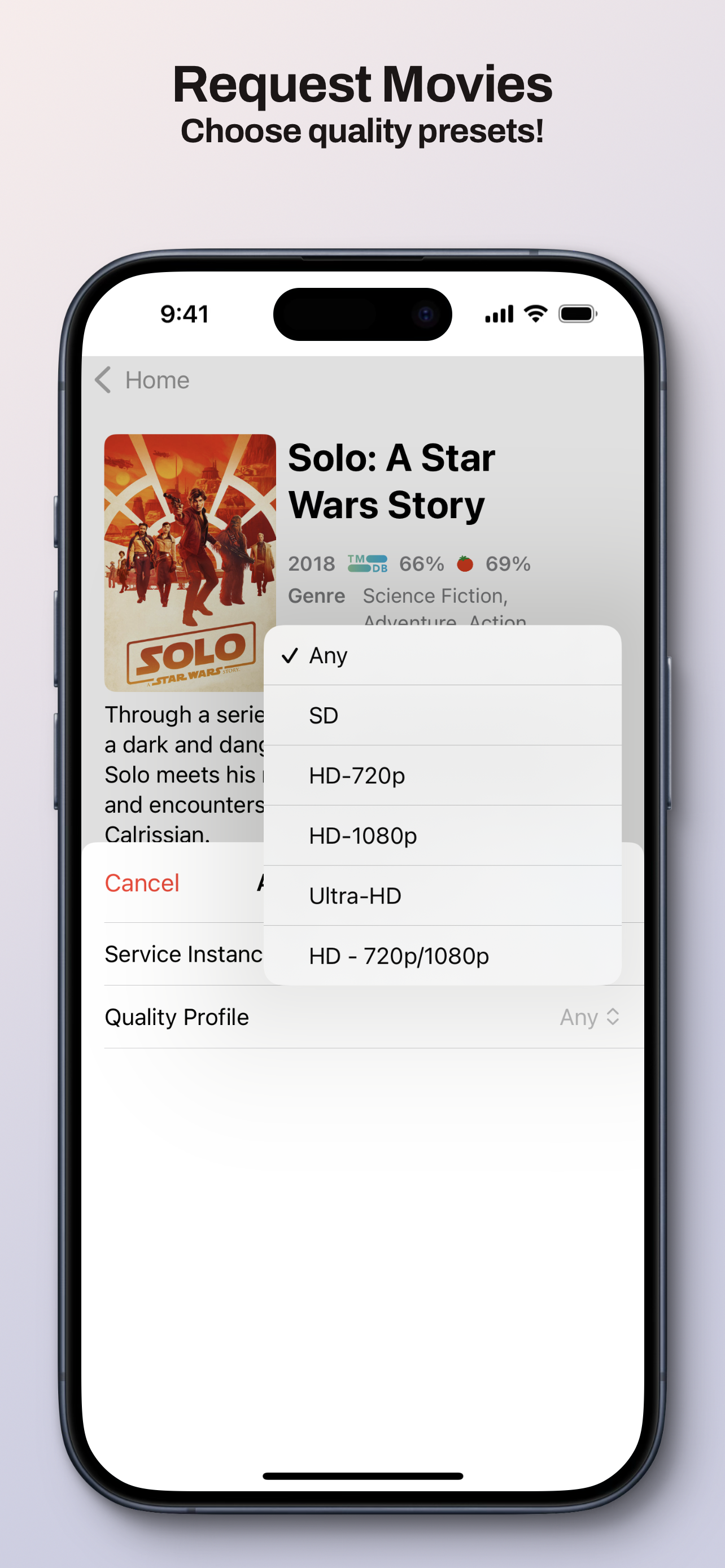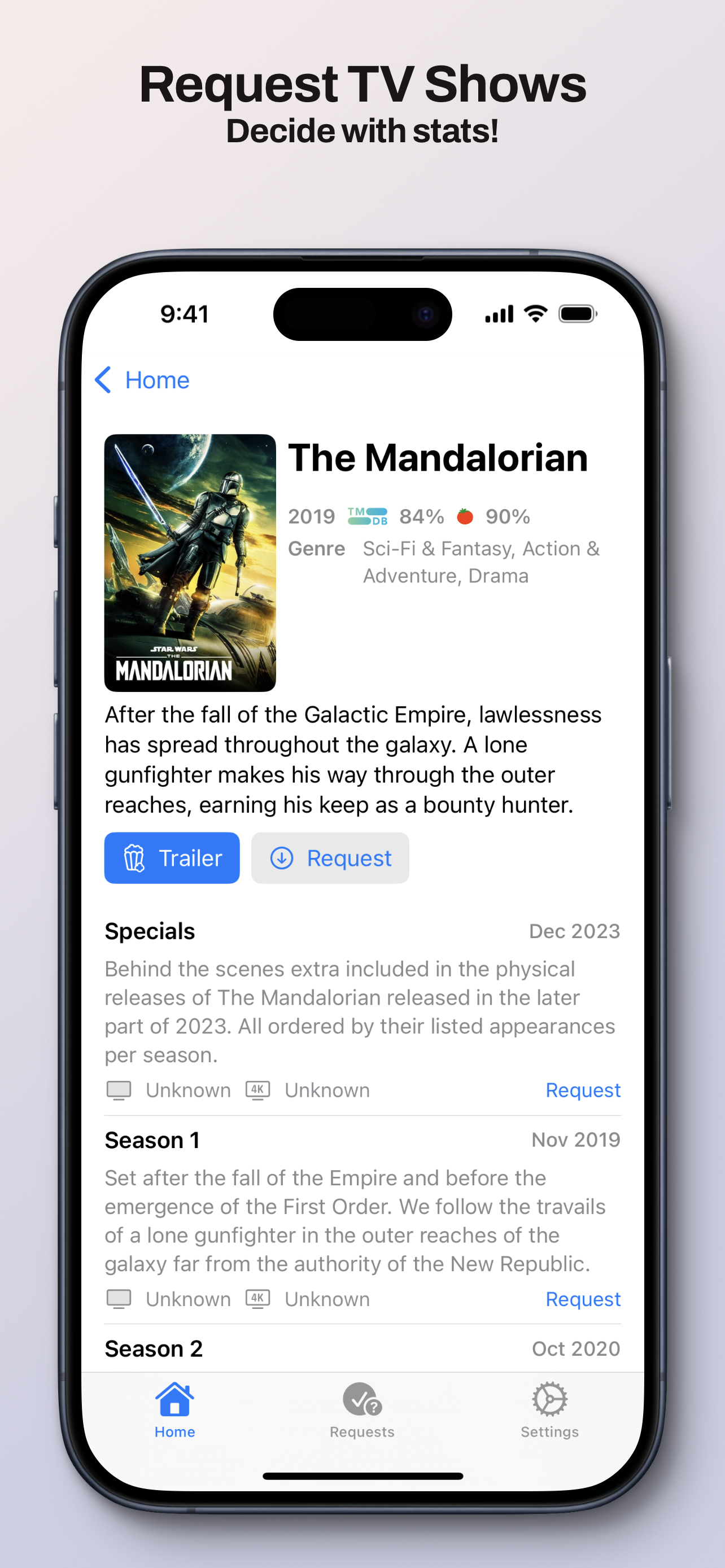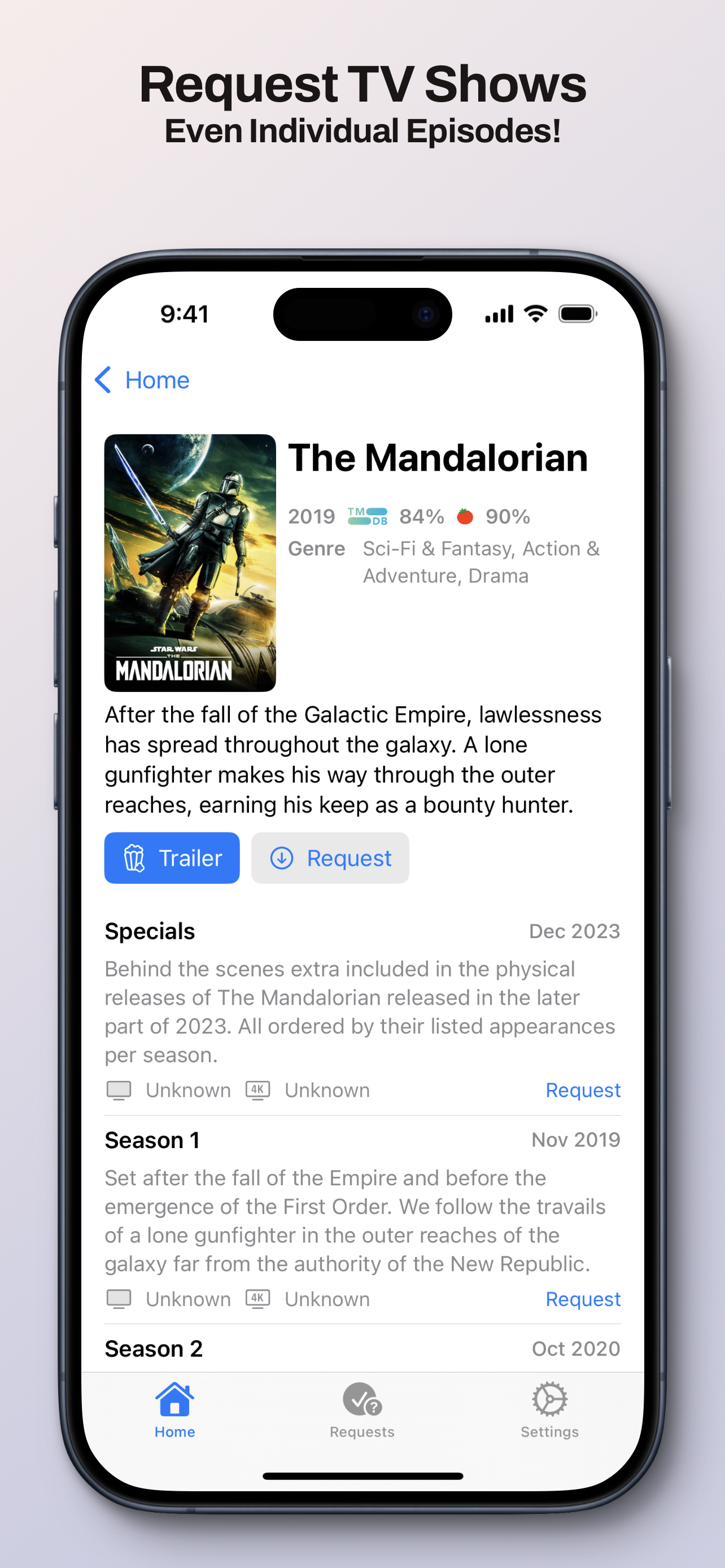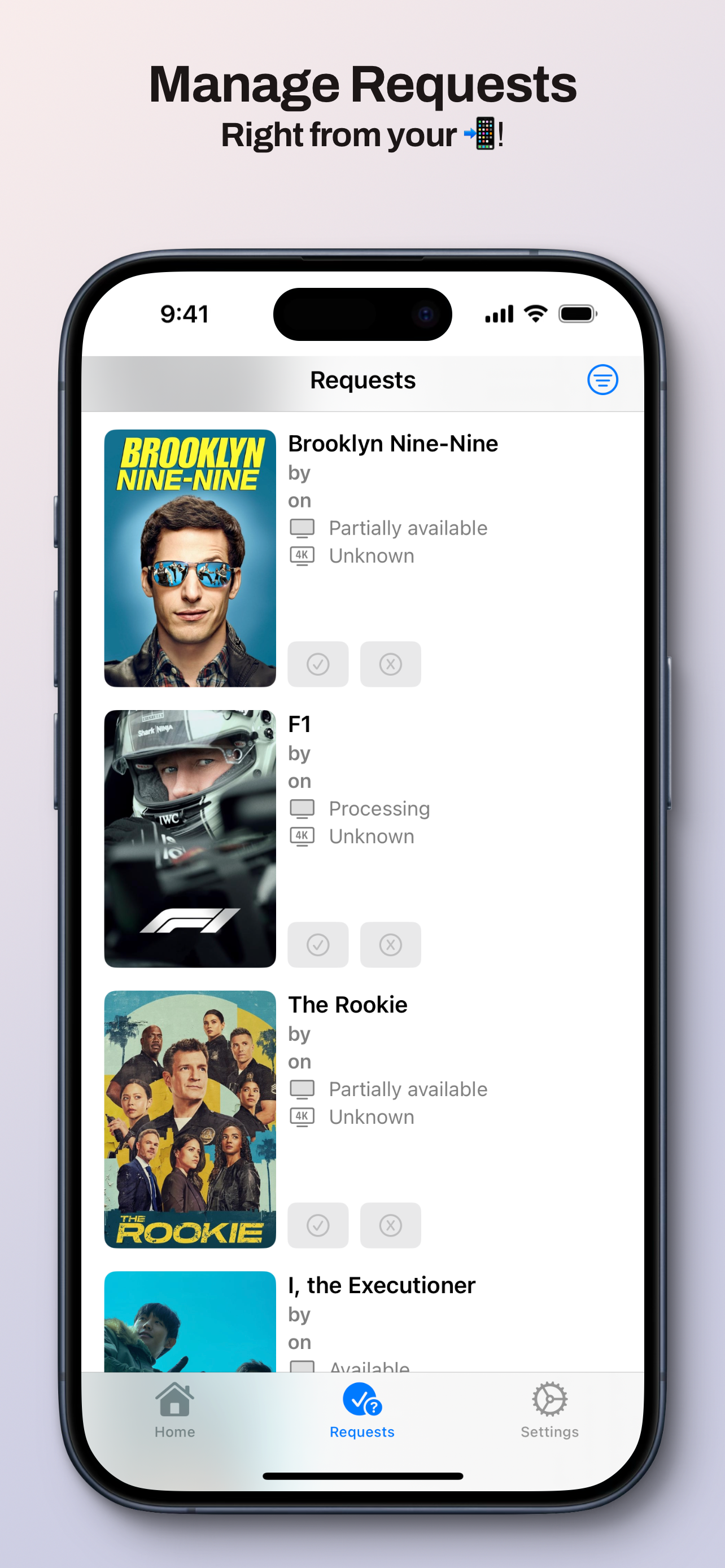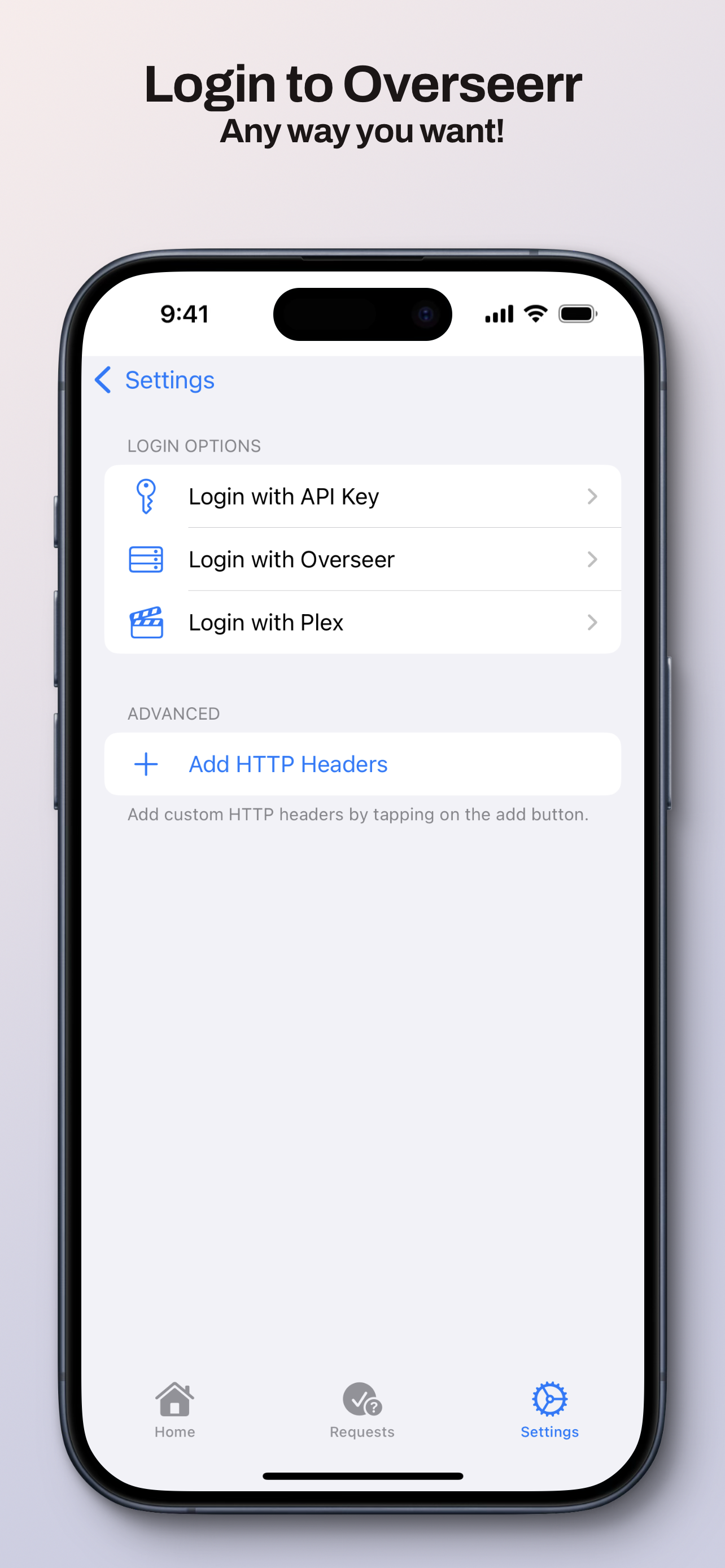Please reach out to support@overseerr.optionalstudio.work
Make sure to include debug logs to help sort out your issue faster, the steps to export them are:
- Go to settings pane, then toggle the button that says enable logging and then do the following.
- Try performing the action that you were initially trying to do.
- Navigate to the settings pane and then hit the button that says “export logs”.
- Once you’ve done that it will open a share sheet with debugging information.
- Share the contents of that file to the email address above.
See: https://overseerr.optionalstudio.work/privacy/
Cheers!